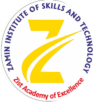About Course
The Microsoft Office course aims to provide learners with a comprehensive understanding of the Microsoft Office suite, including Word, Excel, PowerPoint, Outlook, and Access. This course is designed for beginners and intermediate users who want to enhance their productivity and efficiency using Microsoft Office tools.
What Will You Learn?
- Course Modules:
- Module 1: Introduction to Microsoft Office
- - Overview of Microsoft Office Suite
- - Introduction to Office 365 and desktop versions
- - Interface and navigation
- - Common Features Across Office Applications
- - Ribbon and toolbar
- - File management (open, save, print)
- - Help and support resources
- Module 2: Microsoft Word
- - Basics of Word
- - Creating, opening, and saving documents
- - Text formatting (fonts, colors, styles)
- - Paragraph formatting (alignment, spacing, indents)
- - Intermediate Word Features
- - Inserting images, tables, and charts
- - Using templates and styles
- - Headers, footers, and page numbering
- - Advanced Word Techniques
- - Mail merge for letters, labels, and envelopes
- - Track changes and comments for collaboration
- - Document review and finalizing
- Module 3: Microsoft Excel
- - Basics of Excel
- - Creating and managing workbooks and worksheets
- - Entering and formatting data
- - Basic formulas and functions
- - Intermediate Excel Functions
- - Data sorting and filtering
- - Conditional formatting
- - Creating and formatting charts
- - Advanced Excel Techniques
- - PivotTables and PivotCharts
- - Advanced formulas (VLOOKUP, HLOOKUP, INDEX, MATCH)
- - Data analysis tools (Solver, Data Analysis Toolpak)
- Module 4: Microsoft PowerPoint
- - Basics of PowerPoint
- - Creating and managing presentations
- - Slide layouts and design
- - Inserting and formatting text, images, and objects
- - Intermediate PowerPoint Features
- - Transitions and animations
- - Working with multimedia (audio, video)
- - Using themes and templates
- - Advanced PowerPoint Techniques
- - Slide master and custom slide layouts
- - Advanced presentation delivery (speaker notes, rehearsed timings)
- - Collaboration and sharing
- Module 5: Microsoft Outlook
- - Basics of Outlook
- - Setting up email accounts
- - Sending, receiving, and organizing emails
- - Using the calendar for appointments and meetings
- - Intermediate Outlook Features
- - Managing contacts and address books
- - Task management and to-do lists
- - Using rules and categories for email organization
- - Advanced Outlook Techniques
- - Advanced search and filtering
- - Archiving and auto-archiving
- - Security features (encryption, digital signatures)
- Module 6: Microsoft Access
- - Basics of Access
- - Understanding databases and database objects
- - Creating and managing tables
- - Data entry and validation
- - Intermediate Access Features
- - Designing and running queries
- - Creating forms for data entry
- - Building and using reports
- - Advanced Access Techniques
- - Advanced query techniques (SQL, joins)
- - Macros and automation
- - Database management and maintenance
- Module 7: Integration and Collaboration
- - Integrating Office Applications
- - Linking Excel data in Word and PowerPoint
- - Embedding objects and files
- - Collaboration Tools
- - Using OneDrive for file storage and sharing
- - Co-authoring documents in real-time
- - Using Microsoft Teams for collaboration and communication
- Additional Resources:
- - Books and References
- - Recommended textbooks and online resources
- - Online Courses and Tutorials
- - MOOCs and video tutorials
- - Communities and Forums
- - Joining Microsoft Office user communities for networking and support
- Assessment and Certification:
- - Quizzes and Assignments
- - Regular quizzes to test understanding
- - Hands-on assignments for practical experience
- - Final Exam
- - Comprehensive exam covering all modules
- - Certification
- - Certificate of completion for those who pass the final exam
- This course content is designed to provide a thorough understanding of Microsoft Office, enabling students to utilize these tools effectively in both personal and professional settings.
Student Ratings & Reviews

No Review Yet